This tutorial will show you how to install iText on Mac OS X. Java is pre-installed on Mac OS X. If you should not have the latest version then you can update via the “Software Update” function of the OS. The procedure for installing external libraries, such as iText, on the Mac is quite simple: locate the folder /library/Java/Externals and drag’n’drop the .jar file into this folder.
Type your administrator password when prompted, and you are ready to go. If you are using another java editor and this procedure doesn’t work, make sure that your classpath is pointing to this folder.

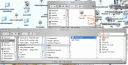
This can be not enough!
First of all I did ‘sudo port install itext’. Ok! It didn’t work for eclipse such as another package before.
I have Snow. So, I dropped the jar file mentioned on ‘/Library/Java/Extensions’ such as an another jar file. The such another jar file is working and it is also installed by mac ports.
But when using the source code from ‘http://www.roseindia.net/java/itext/a4PDF.shtml'(based on itext library) in Eclipse it gives me the following error:
“Access restriction: The method getInstance(Document, OutputStream) from the type PdfWriter is not accessible due to restriction on required library /Library/Java/Extensions/itext-1.3.jar”
There is another approach possible, which one of the steps is to create a project named iText, but it is needed compability among machines.
I tried to put all the files in my project one-by-one on Eclipse and it is not enough and it is exhausted.
I get away from the problem instead to solve it, when some files existing in the source code of itext are depended from others libraries.
But if I do import to tar.gz file, It added packages no mentioned in the source files, creating lot of syntax errors. That files are easily removed, but not the hundreds of files from itext added one-by-one.