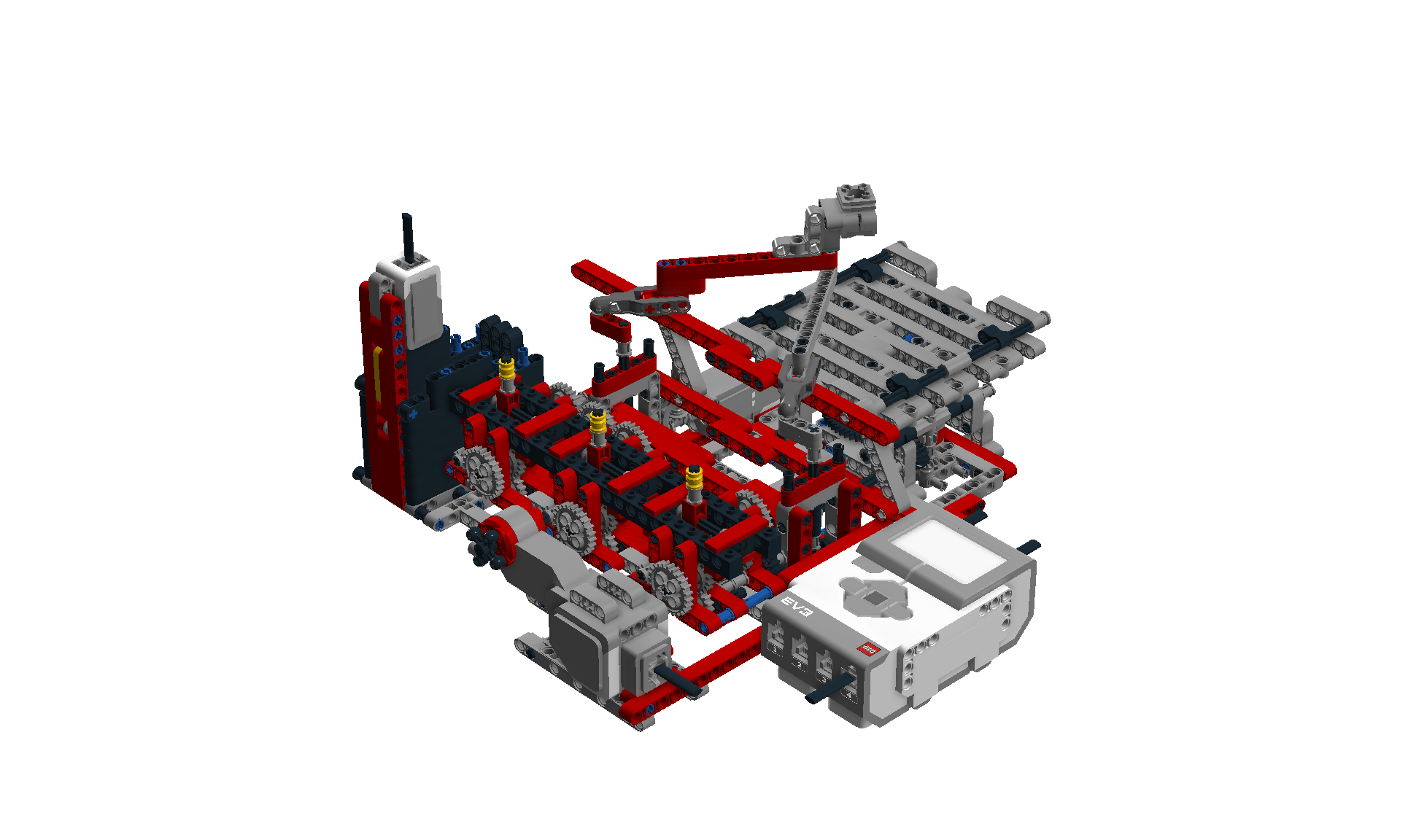I uploaded all my t-shirt designs to Threadless where you can purchase them. Have a look for the specials.
Category: Uncategorized
Summer Research Scholarship Available in Human-Robot Interaction
We have a summer research scholarship available for a University of Canterbury student. Check out the project description and please consider applying.
Problem with flickering pixels on Philips BDM4350UC/75
Problem with flickering pixels on Philips BDM4350UC/75 monitor.
I enjoyed the large 43″ Philips BDM4350UC/75 for two weeks now and the screen size is just wonderful. It is just like to large monitors in one. I discovered to problems, one just a bit annoying and another rather big issue.
The smaller issue is related to the power saving function. When I ran the all black screen saver on my Mac Pro, the screen seems to go into its own sleep mode of which it does barely ever awake. Sometimes I could bring up the OSD and this would bring the screen back to life. I got used to switching the screen off with its own power switch and turn it back on in the morning. This might not be such a bad idea anyway.
The bigger issue is the display of certain colors, or the lack there of. When I want to show light grays, such as RGB 193,187,194 I get vertical lines of flickering pixels. I took a photo of the screen to demonstrate the effect. We visited the dealer and tried the same color/image on their showcase model with the same result. There seems to be an issue with this Philips display. Be aware!
UWS Postgraduate Research Awards
The University of Western Sydney has postgraduate scholarships available. Please consider applying. Omar Mubin and me would love to run another HRI project. The application deadline is 31 October 2014.
Spirograph Automaton made with LEGO Mindstorms EV3
This Spirograph Automaton is a LEGO drawing machine based on the the popular toy and the ideas of PG52. This version extends previous designs by using LEGO Mindstorms EV3. The Spirograph Automaton knows when the pattern is complete and lifts the pen at the right time. You no longer have to observe the machine to stop it when the drawing is complete. The gears are optimized to give fast results so that the children do not have to wait too long. I also build a coin detector that triggers the Spirograph Automaton.
The building instructions are available.
spirograph-automaton-bartneck-smallPlease notice that the instructions do not include the three Mindsensors’ GlideWheel-AS sensors. They are not part of the LDD library. And neither is the part 14720 (Technic, Liftarm 3 X 5 Perpendicular H-Shape Thick) of which you will need two. You will also need four rubber bands, may it be from LEGO or otherwise. You can also consider using the Technic Changeover Plate (6631) for a better gear shifting experience. The complete parts list is available at ReRrickable.
The required software is available here. You need to run the program “calibrate” before running the program “draw”. Otherwise you will get a file reading error.