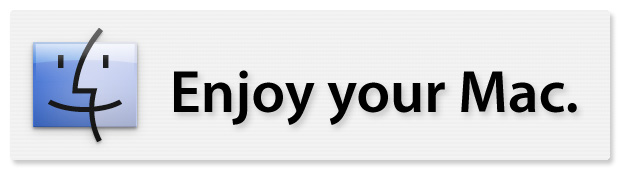
The Apple Macintosh computers equipped with Mac OS X offer an easy-to-use and safe platform for your digital life. But once you worked your way through the iLife products you might look for more exciting things to do. Below you find a list of my favorite programs and ideas what to do with them. Most of them are freeware, several are open source, but some commercial products are just too much fun to be excluded. Enjoy this collection and send me your suggestions.
 |
Neo OfficeThe pure Mac OS X version of Open Office. | freeWhy use M$ Office when you can manage all your office work with a free open source software. Open Office is becoming the next standard. |
|
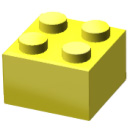 |
Lego Digital DesignerBuild your own virtual Lego model and then order it directly from Lego. | freeLego is one of my big passions. With this software you can first build your own Lego model and afterwards order your model from Lego. You can even customize the box. Sure, you can use software from the LDraw family, which has a bigger library of pieces, but only the Lego Digital Designer allows you do get your real copy afterwards. |
|
 |
StellariumWatch the stars. | freeEver since I saw the Milky Way with my own two eyes, standing in the dessert of Egypt, I thoroughly enjoy staring at the stars. But since I cannot be in such light unpolluted areas often I enjoy my nightly sky with the excellent planetarium software. The graphics and artworks are excellent. |
|
 |
Google EarthView satellite pictures and maps from all over the world. | freeIt is truly amazing to see your own neighborhood from a satellite. This tools allows you to zoom into your street starting from outer space and it seamless scrolls around. The level of detail in the pictures is extremely good for major US cities, but still rather week for the majority of Europe. You can also blend satellite pictures with a map, or only view the map. |
|
 |
Comic LifeCreate Comics. | commercialCreate a comic of your pictures. This program is easy to use and the results are impressive. No, most of all it is plain fun to work with it. |
|
 |
Delicious LibraryOrganize your library. | commercialCall me a control freak, but I like to know what books I own and to whom I lend them. But I am not enough of a freak to enter all the books manually. With Delicious Library you can scan the barcode of your books, CDs, DVDs and games and it will download all the information from the various Amazon websites, including the cover picture. It presents your books nicely on a virtual bookshelf and connects to your Mac OS X address books to record to whom you lend your books. |
|
 |
FilemakerThe most intuitive database program | commercialFilemaker has been with me for many years and I still think that it is the most intuitive and easy to use database program on the market. Making attractive forms is done in a minute and publishing your database on the internet is done with a few mouse clicks. |
|
 |
PapersOrganize your PDFs | commercialPapers allows you to organize all your PDF files on your hard disk. Think of it as iTunes for PDF files. Easy to use with plenty of useful functions, such as a full screen reader. |
|
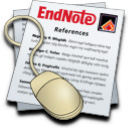 |
EndnoteThe easy way to manage your references | commercialIncluding references in your papers and formatting them according to the various styles can be laborious. With Endnote you create a database of all your references, which can then be inserted in all your MS Word documents. It automatically creates the bibliography according to the style you selected and many style templates, such as APA, are already included. You can also connect to online libraries and download the references from there. This program saves me much tedious work and I do not want to miss it for my work. |
|
 |
MacTeXA professional software to layout your publications based on LaTeX. | free Similar to HTML and CSS you separate content from style. You write your content in any program you like and add layout tags to it. LaTeX does the rest. Many style templates are available. This widely used program is now available as an easy to install Mac package. It includes several extra tools to help you, for example, keeping track of your references. While you are at it you may also want to check out the Zotero reference manager that is based on Firefox. |
|
Network BeaconStream your iTunes Library across the internet. | freeI want to listen to my MP3 collection that is stored on my home computer from my work computer. With OS X build in SSH support and Network Beacon this became possible (again). I wish Apple had never eliminated this feature from iTunes but so be it. Detailed instructions on how to setup your two computers are available. |
||
 |
CyberduckFinally an FTP client that works | freeWhat is there to say, an FTP client that works. It is much better compared to the Mac OS build in client. A little gem. |
|
 |
SharepointsQuickly share a folder with others. | freeDo you remember how easy it was to quickly share a folder with your colleagues using Mac OS 9? That changed with Mac OS X. Now you need to create a new account and you cannot easily place shared folders wherever you want. Unless you are a Unix expert. Thanks to Sharepoints, even dummies like me can quickly share a folder again, even better, I can now do it directly with my Windows and Linux colleagues using the Samba standard. |
|
 |
SkypeMake cheap calls over the internet. | freeSkype has reduced my telephone bill tremendously. In particular making international calls to land line phones are cheap. Calling my parents in law in Japan is only one cent per minute. Best of all is that it is completely cross-platform, so you can call your Wintel and Linux fellows for free as well. |
|
 |
Text WranglerThe free version from the powerful BBedit text editor | freeWhenever you want to quickly edit a script or a system configuration file you need a simple text editor. Text Wrangler is absolutely solid and best of all, it is integrated into the Unix environment. Whenever you want change a configuration file, such as from the Apache web server and you do not want to use those geekish Vi editors, then Text Wrangler is your weapon of choice. Detailed instructions are available. |
|
 |
AudacityRecord and edit sounds | freeThis handy sound tool is simple solid and yet very powerful. Everything you need to quickly fix your podcast. I frequently use it. It is also completely cross platform. |
|
 |
Last.fmCreate your internet radio station | freeLast.fm allows you to create your own internet radio station. You can even embed this station on your own website with an embedded Flash movie. Moreover, it allows you listen to music recommendation, based on your own profile. It works extremely well. |
|
 |
VLCPlays and streams all your media files. | freeThis highly efficient cross-platform media player does exactly that, playing back all types of media. When Quicktime gave up VLC kicked in. Even more, VLC can record media streams and function as a media server itself. Detailed instructions are available. |
|
 |
HandbrakeConvert your DVDs. | freeHandbrake is the best solution to convert any non-encrypted DVD to popular video formats. It only takes a few clicks to convert it for your iPod, PSP or HDTV television. Video converting the easy way. |
|
 |
Art Directors ToolkitAll the numbers Designers need | free with every new MacThe Art Directors Toolkit is a toolset that helps digital designers get the information they need quickly and conveniently. It summarizes all the standards for color, page dimensions and typographic units. A must for every designer. |
Last update on November 6, 2007 by Christoph Bartneck