Today I wanted to upload another manuscript to Elsevier’s Editorial System (EES). My manuscript had many images so the total number of files to be uploaded was 35. For some time now Elsevier offers an “Enhanced Upload Tool” and I thought it was time for me to start using it. It is based on a java applet and I am running Mac OS 1.7.5 “Lion”.
The applet did not start at all and it claimed that a plugin would be required. The problem is that Apple is no longer directly supporting Java. Elsevier still claims that Java works out of the box on Mac OS X, but that is no longer the case. You need to download and install the latest version directly from Oracle. After restarting Firefox the applet loaded, but did cause an error:
When you click on the “details” you get the error message: “Security Exception attempted to open sandboxed.jar http://ees.elesevier.com/JavaPowUpload.jar as Trusted-Only”. There was no settings and there was no trick I could figure out to get the applet to work. Changing the security settings in the system preferences had no effect and Safari also produced the same error.
Okay, so back to the classic upload tool, I thought. The classical upload tool only allows you to upload one file at a time, which is really inconvenient. I zipped all my files (right click in Mac OS X > Compress ) into one file and selected it for upload. EES is supposed to unzip them automatically and put all the files into one directory. But not even that is working right now:
Elsevier claims that the zip file is corrupted, which is just silly. Being stubborn I started my virtual Windows 7 in Parallels, downloaded and installed the latest Java and started Internet Explorer. This time the applet started and I could explicitly allow it to run, despite the fact that its certificate cannot be verified. In times of major security issues on the internet, why does Elsevier not supply a valid certificate?
All happy now? By far not. I selected all my files and started the upload and pretty much for every file an error occurred:
“An unexpected error occurred while processing the file …” I thought that maybe it cannot process PNG files as it is documented here. But on their upload help page they do allow PNG. I converted all the files to JPG and tried again, but it produced the exact same problem. EES was not able to upload a single file:
The Enhanced Upload Tool is a bitter disappointment and does not work on Mac OS X at all and the upload on Windows does also not work. Shame on you for offering such a bad system to the user. At the same time Elsevier wants me to pay 3100 USD for publishing my article as Open Access.
To make things even worse, EES then claimed that it is undergoing maintenance and will be completed on April 14th, 2013. Today is May 8th, 2013 and when working in another browser window it still just worked. Again, Elesevier, your EES system sucks!

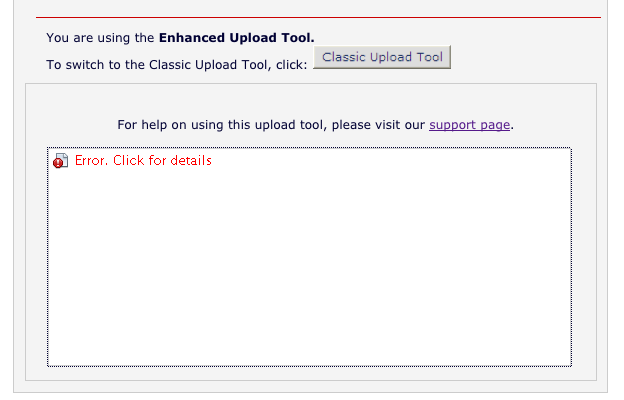
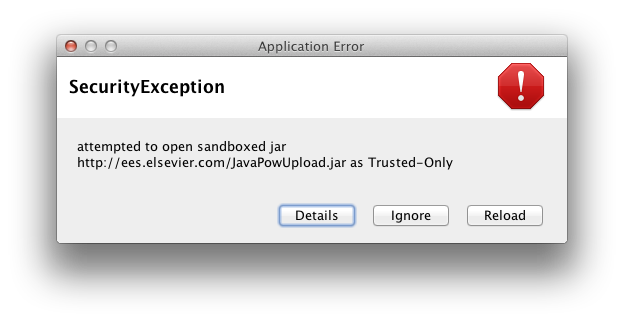
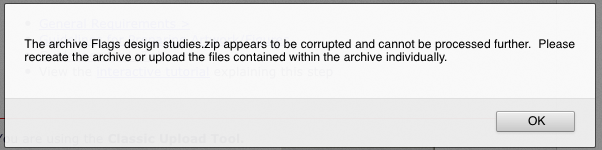
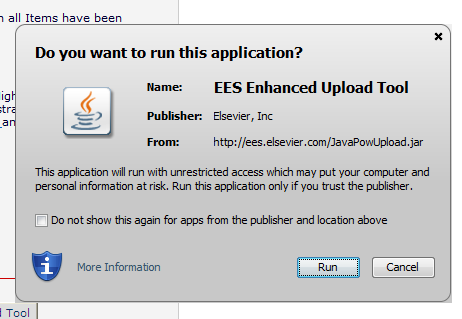
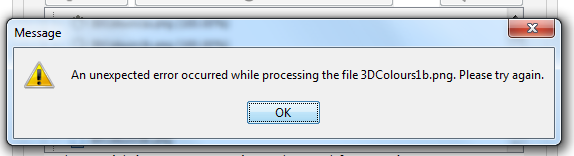
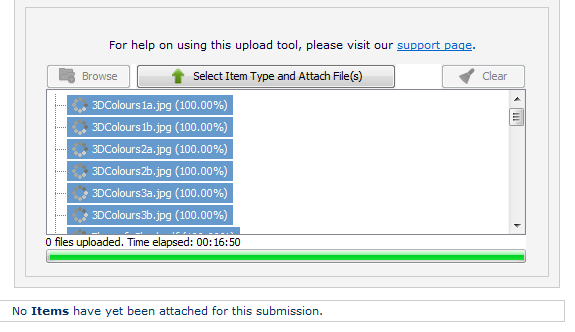

One thought on “Elsevier Editorial System Enhanced Upload Tool Does Not Work”