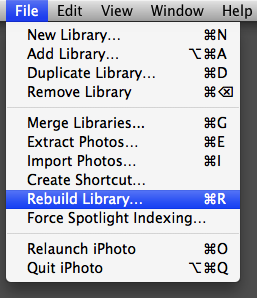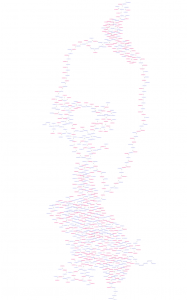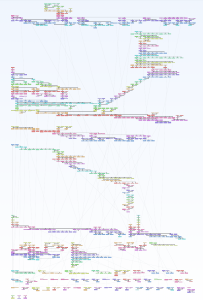I had some trouble getting my account verified in Google Wallet, or Checkout for that matter. Google claimed that the test transaction had been refused by my bank. Kiwibank did not have a clue what the problem could be and even started to give me misleading information. The call center guy thought that the SWIFT number should be put into the routing field, which was just utterly wrong. Contacting Google is also a hopeless endeavor. Their customer support does not exist.
After some internet research I found out that the problem was with the suffix. Kiwibank, and many other banks in New Zealand, only use a two digit suffix. Google does, however, expect three digits. A leading zero was the solution. After I put a three digit suffix in, the test payment went right through.