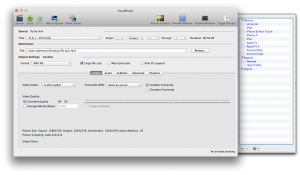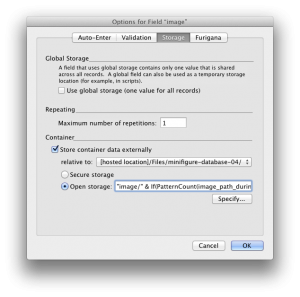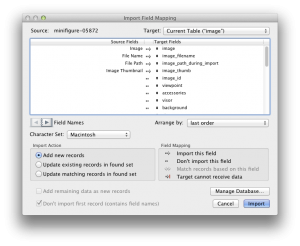I had a 720p movie with 60 FPS. Many web pages argued that it is not possible to play such a movie on your iPad. I converted the source movie with Handbreak‘s iPad profile and only changed the framerate to “same as source”. After the conversion I added the transcoded movie to iTunes and transferred it to the iPad (version 2). It played back at 60 FPS without any trouble with the iOS 6 native movie app. Sometimes things work.
Author: Christoph Bartneck
Video of LEGO Mindstorms EV3 R2-D2 Robot
I finally got my act together to finish up my EV3 R2D2. I had to order two additional head pieces and install the latest beta build. The new programming software is pretty sweet. The new “Move Steering” and “Move Tank” make it super easy to put together a line follower.
Here is a video of this software in action. It has obstacle avoidance, line following, random beeps, random head turns and some flashing lights:
Crocodile
Crocodile is a robust off road LEGO car that has four wheel drive and four wheel steering. It’s frame is very compact and rigid. It drives fast over obstacles and its independent suspension system makes sure that all wheels touch the ground at all times. I also spread some of my “wisdom” on how to build a well designed LEGO off road car.
My Research Explained
It is always interesting to see how other people, mainly the media, explain your own research to others:
Calculating storage path for externally stored container field
By default Filemaker stores all the files for an externally stored container field in just one flat directory structure. If you, for example, use the directory “image/” to store all your photos, then all images will be put into it without any sub directories. The file name will be the same was it was on your local disk. If you import two files with the same file name then Filemaker will automatically add serial numbers to it to avoid overwriting matching files.
Filemaker allows you to calculate the path under which a container field is stored on an external data source. You find this setting in the options of the container field under the storage tab:
I wanted to calculate the path depending on where the file was stored on my local file system. Photos that are locally in a folder called “photos_100” should also be stored in a directory with the same name on the server. I wrote a formula that calculates the right path for the server location based on the file path field that I fill during the import of the images. I defined a field called “image_path_during_import” which is filled with the path of the images stored on my local file system:
The problem is that image file itself seems to get imported into Filemaker before the file path field does. That means that the field image_path_during_import is still empty while the image is placed on the server. Once the import is complete, the image_path_during_import field shows the correct data and also the server path can be calculated. But not during import.
I could only think about two methods of resolving the problem. One is to import the data in two stages. First, import the picture normally and then import the same files again, but this time only import the image and use the option “Updating matching records in found set”. Another solution is to slightly change the server import path calculation so that nothing fundamentally changes. Filemaker will then offer you the option to transfer the files to a new location and since the correct path can now be calculated, Filemaker moves the images to the right place on the server. I hope that Filemaker fixes this problem in their next update.