I am working my way through updating our Nao robots and I was able to install the latest version of Choregraphe (2.8.6.23) on a Mac OS X computer that still runs an an older version of the OS (10.13.6 High Sierra). The problem is that the newest version of Choregraphe expects to communicate with the newest version of NAOqi, the operating system of the Nao robots. Problem is again that the Aldebaran online community has been closed and hence you cannot directly download the latest version fo NAOqi.
Softbank Robotics is now offering the Robot Settings app that should allow you to update your Nao robot. The installer even works on Mac OS X 10.15 Catalina. I connected my Nao via a ethernet cable directly to my Mac and was able to connect to it using Robot Settings.
I was able to connect the robot to the internet using Wifi. The problem comes with the next step called “Synchronisation”.
Robot Settings is unable to connect to the “server”. I assume that this would be a server over at Aldebaran or Softbank Robotics. In any case, it is impossible to get beyond this step.
I used the Robot Settings up with our latest Nao V6 and this time it worked. But it does not allow you to update NAOqi, just other apps that you might have downloaded from their App Store. Our Nao V6 does not have the latest version of NAOqi and hence again I am stuck.
You could use Choregraphe to update NAOqi (see screenshot) but this would require that you had already downloaded NAOqi, which is currently impossible.
The last method would be to use the Flasher application and a USB stick to update the robot. But again, you would already need to have the NAOqi image available.
Softbank Robotics, please get your support up and running again. You make it very difficult for us to operate the products you sold us.

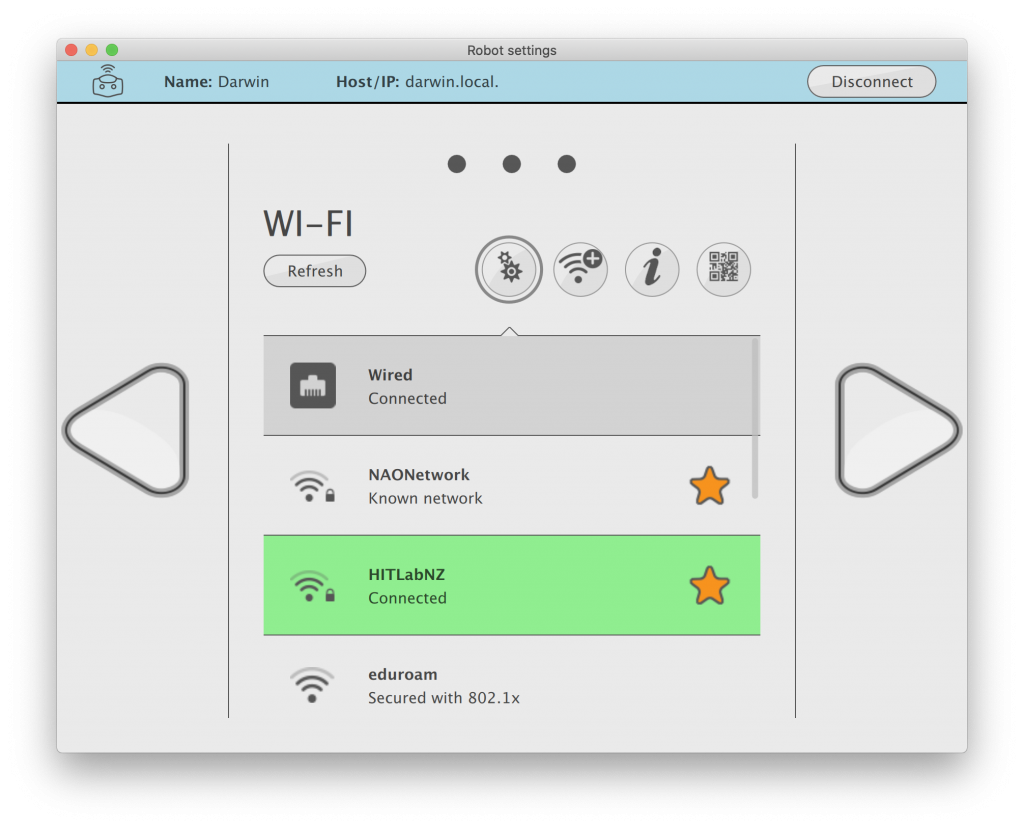
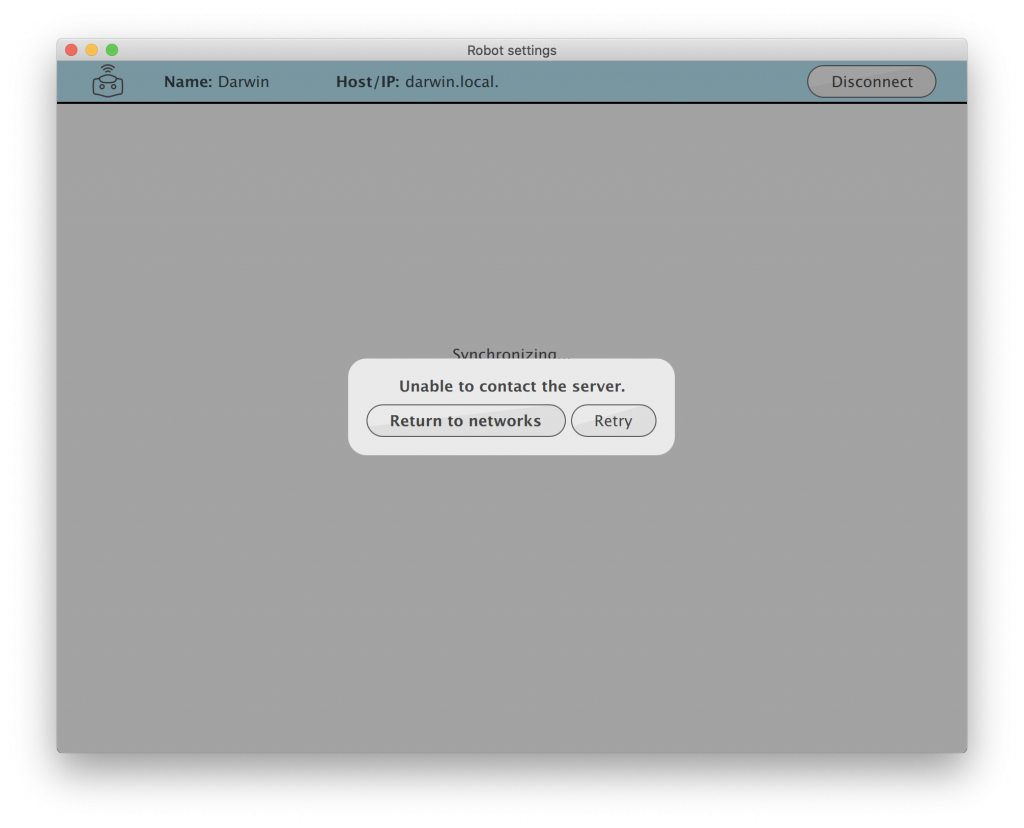
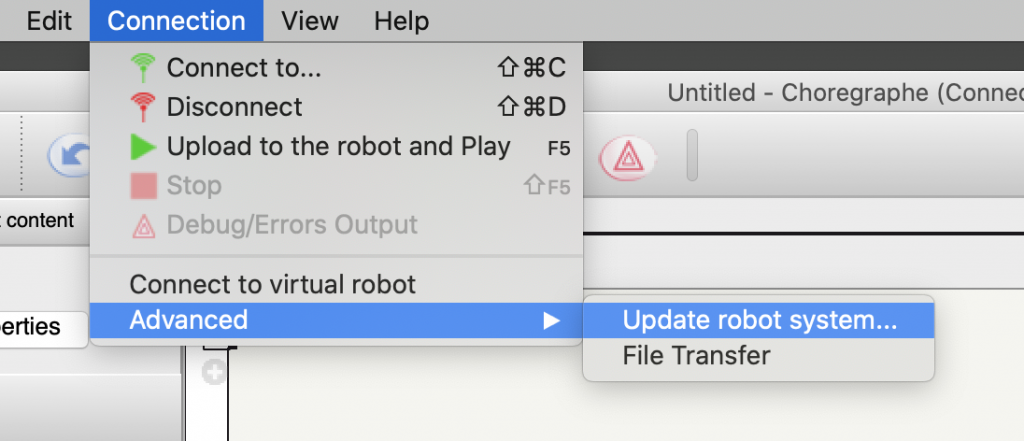
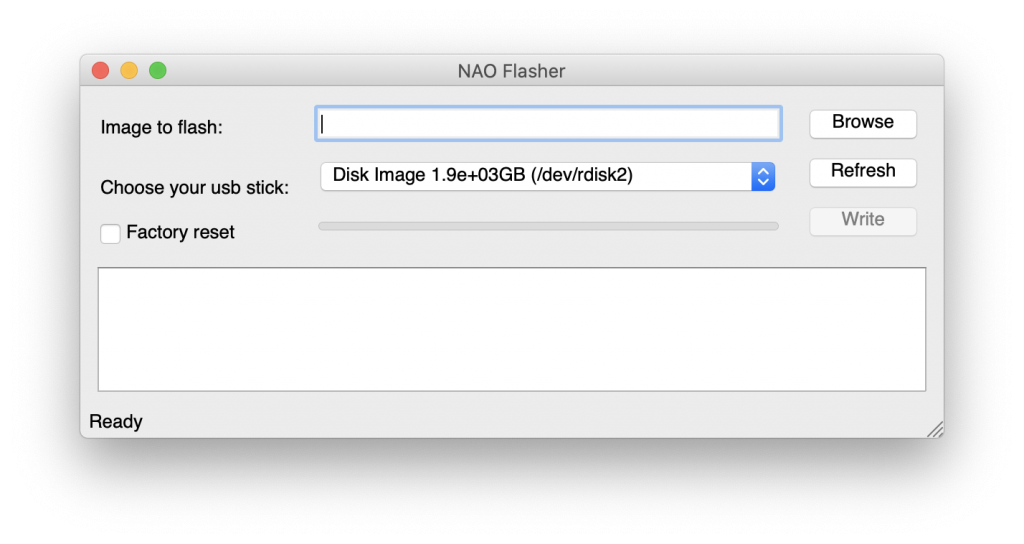
Hey Christoph,
I ran into the same issue with a NAO 4 robot. It seems that the Robot Settings app works on NAO 6 robots, but for NAO 4, the setup wizard is hosted on the NAO robot instead. You can access it via the IP address of the NAO robot.
Looking for peppers firmware. may you have that OPN,
aldebaran support sucks … ;-/
for nao v5 and v6 i have already some firmware files …
rgds
Is there any place that we can find the OPN files? I tried looking over and above the softbank and aldebaran websites but couldn’t find anything…
Hi, Thanks for your article. Do you have a version of the image for Pepper robot?
I get a 503 error when searching for any software for Pepper. It looks like URG is currently migrating the website. The future of Pepper is uncertain.
Thanks for your quick response. Yes, we have tried to find the OPN file on the official store of pepper, but as you have highlighted we get a 503 error. So, I would ask you if you have a backup of the OPN on your local device, and if so, can you share it with us? Thanks in advance