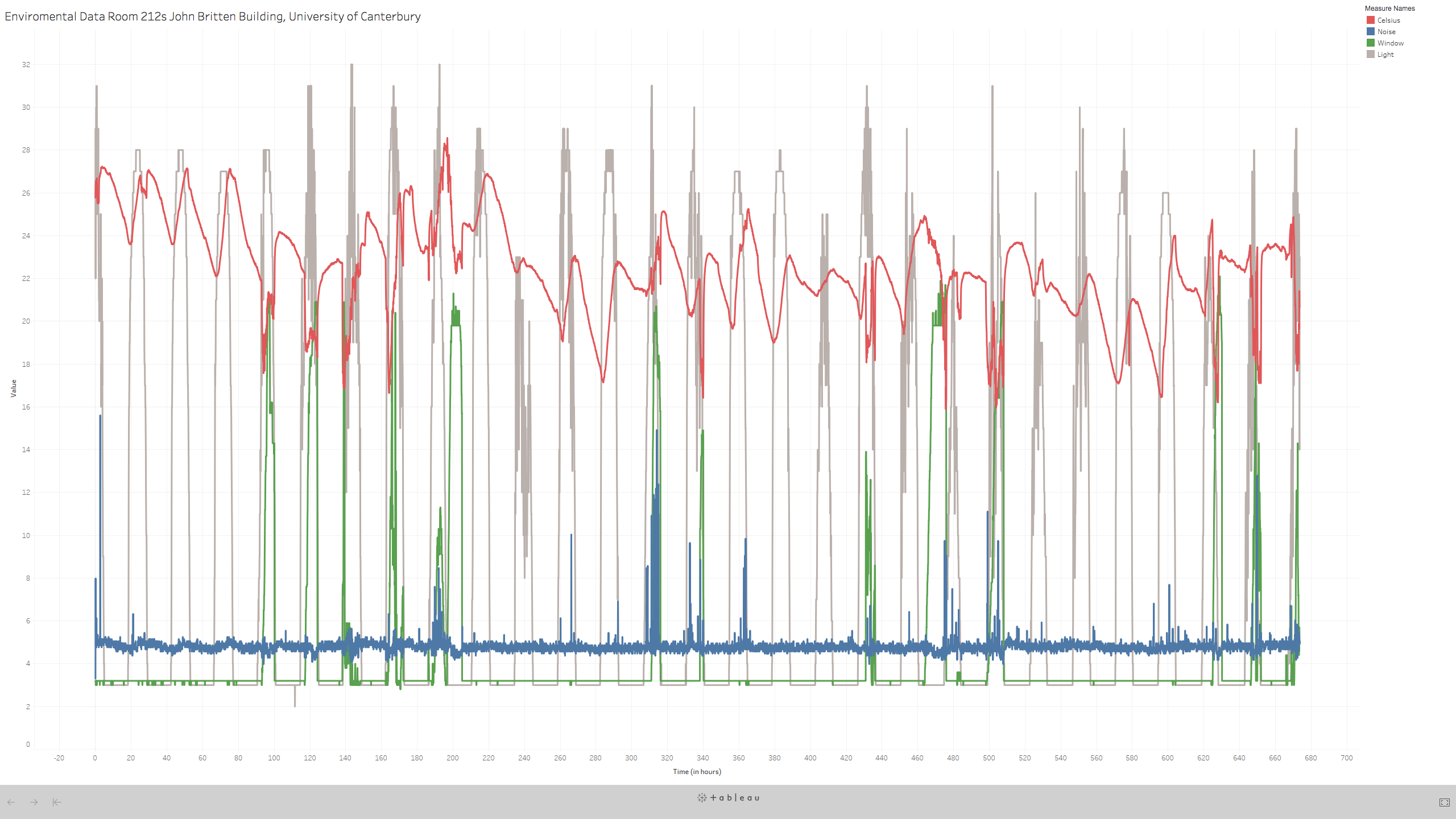Bringing back your old LEGO Mindstorms RCX to life is easier than you might expect. The bottleneck is being able to communicate with the RCX using the Infrared Communication Tower. Version 1 used a tower that was attached to the computer using the old serial port (RS232) while version 2 used a USB tower. The later is much easier to use these days since most computers still have plugs that are compatible with USB1.1. For this tutorial you will need:
- A LEGO Mindstorms RCX
- A USB Infrared Tower
- Virtual Box software
- Windows XP
- Robotic Invention System (RIS) software
We will setup a virtual machine on your host computer (Mac or PC) and install Windows XP on it. We will then install the original Robotic Invention System (RIS) so that the USB driver is correctly installed. You can then use RIS to program you RCX or you can setup many other programming environments/languages. Another problem you might encounter is that the cables used to connect the sensor and actuators to the RCX have become brittle and the isolation comes off easily. You can still buy some new cables from Bricklink.
Continue reading “Using your LEGO Mindstorms RCX on a modern computer”