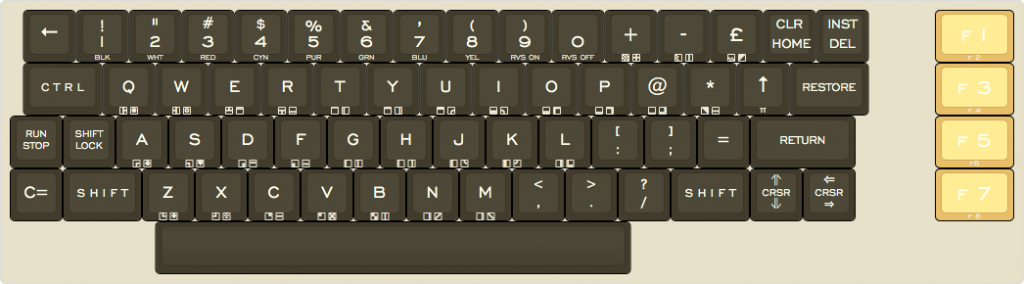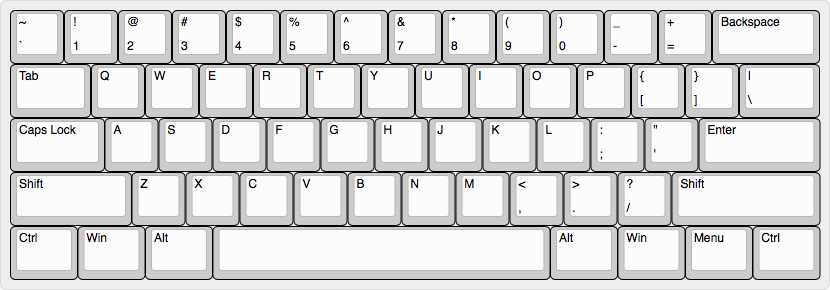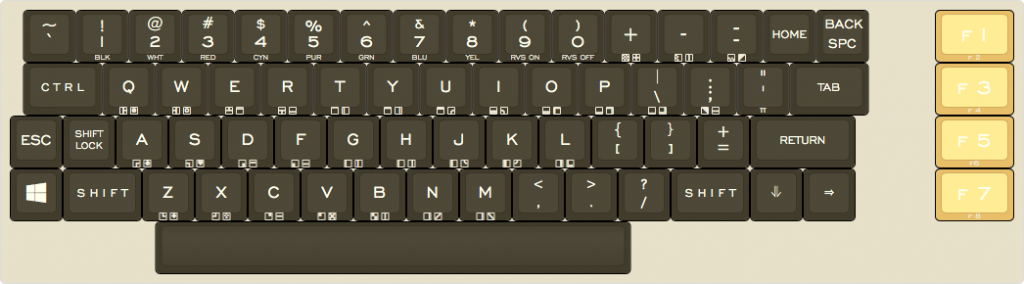Once you typed on a mechanical keyboard, you never want to go back to the stock rubber dome keyboards that come with most computers. And I am not even a gamer. I just spend a lot of time in front of computers. Even Logitech has entered the mechanical keyboard market aside from gaming with their MX Mechanical. It has become its own hobby, with enthusiast spending many hours on selecting, assembling, modifying keyboards. It is another rabbit hole. “How deep?” you ask? Just check out these YouTube Channels.
Instead of spending my own thousands of dollars, I decided I should rather eatable you to do it for me. So here we go, a list of my favourite keyboards. I have settled on the 75% form factor as the most suitable for me.
Matias Mini Tactile Pro
This Matias Mini keyboard is heavily inspired by the good old Mac keyboards and it is one of the fews that have Alps switches. Continue reading “Mechanical Keyboards Guide”