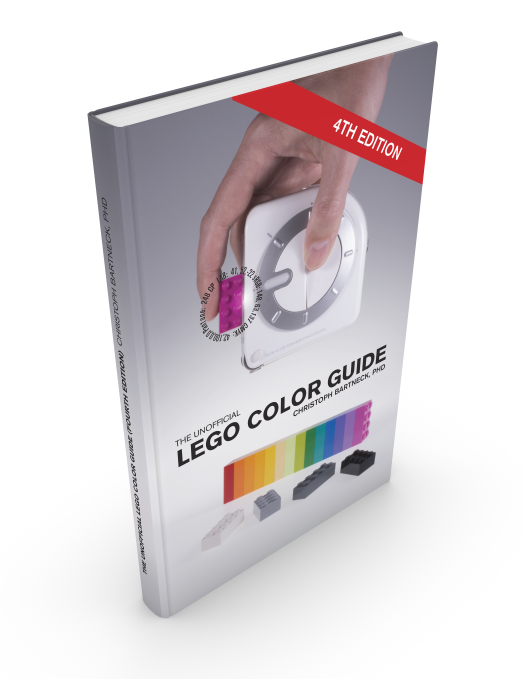This video will show you how to create your own LEGO bricks that enclose other LEGO bricks. I used the polyester resin pouring method to create the brick by utilising a silicon based mould. These step by step instructions help you to create your own LEGO brick. This is an ideal present for all your AFOL friends.
Here are some more photos of the models I made: